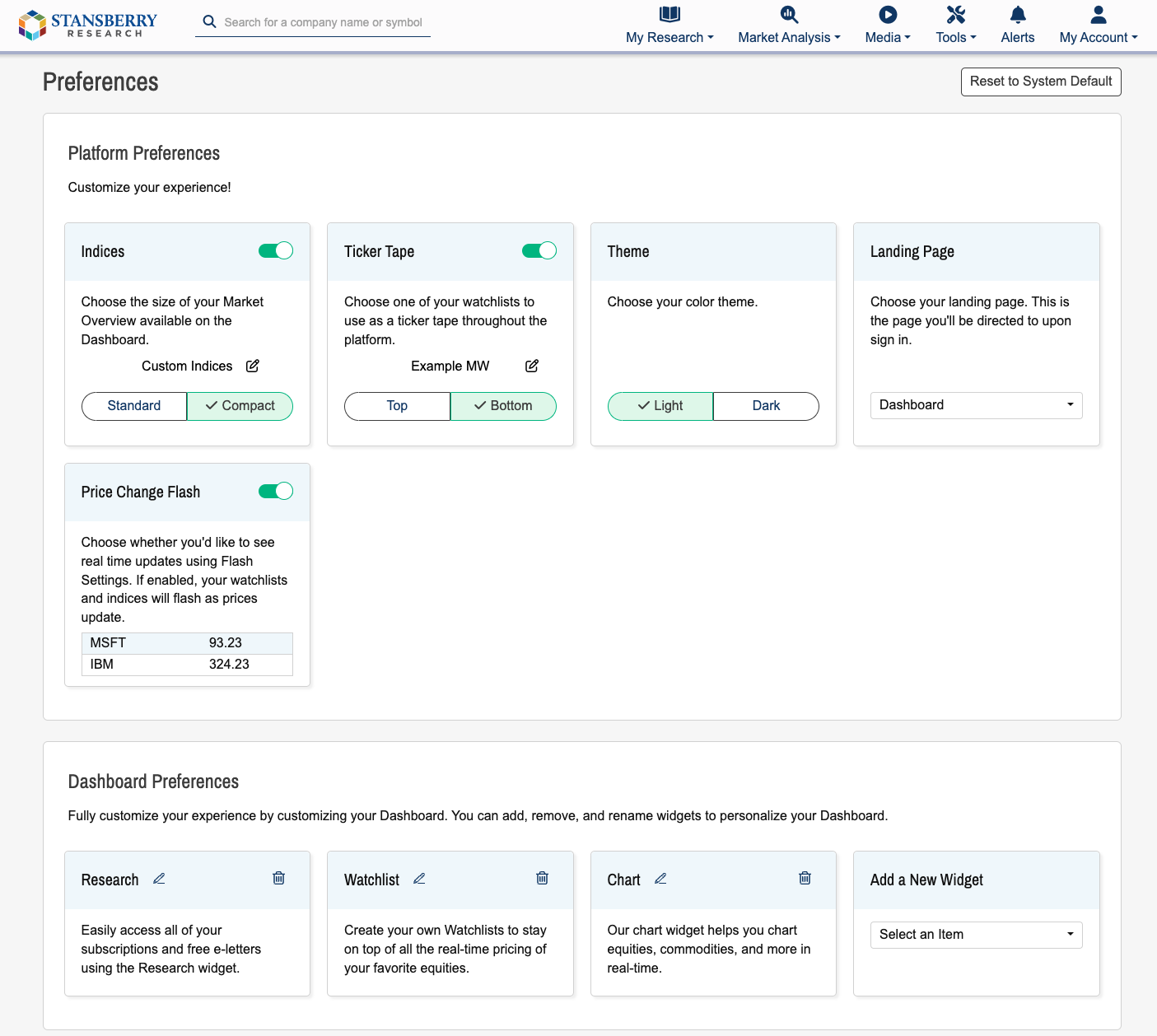Our Preferences Center is a hub for additional customizable features of the website. Under Preferences, you can adjust your indices, edit your ticker tape selection and location, enable or disable the price action flashing, and more.
On the Preferences page, you’ll see two separate types of preferences. First, you’ll see Platform Preferences. These are preferences that impact the entire website. For instance, you can update your theme by choosing between light and dark, or you can disable price alert flashing, which is seen on the Dashboard. You can also select the Landing Page: the page you will see when first logging into StansberryResearch.com. You have the option of setting the landing page to the Homepage, the Dashboard, or My Publications to further customize your experience.
Secondly, we offer Dashboard Preferences. This is where you can add new widgets, edit the names, and more. To add a new widget, go to the card labeled “Add a New Widget” and select from the dropdown. Simply choose the new widget, update the name if so desired, and return to your Dashboard to see your new widgets.
Lastly, we house some basic account information on this page. If you’re ever on the phone with Member Services, you can see your login information and Account ID.