If you’re interested in updating your account without having to call Members Services, the Account Settings page is a great place to start. First, it should be noted that Account Settings will open a new tab, but through this page, you can update several aspects of your account.
Underneath “My Information,” you can edit your name and physical address. You also have the ability to reset your password. Simply enter your current password, and then type your new password. Be sure to fill out all of the necessary fields, and click Submit.
If you’re curious to see all of your subscriptions and their renewal dates, or if you have any Stansberry Credit, click on My Subscriptions. Once here, you can view each publication, your original purchase date, renewal date, and more. Should you want to remove the auto-renew feature, view your billing history, or cancel your subscription, click the “Manage” dropdown menu. You’ll be redirected to a new page, which offers subscription information and a button to disable your renewal or cancel your service. Please Note: Premier memberships, such as the Alliance, cannot be canceled online.
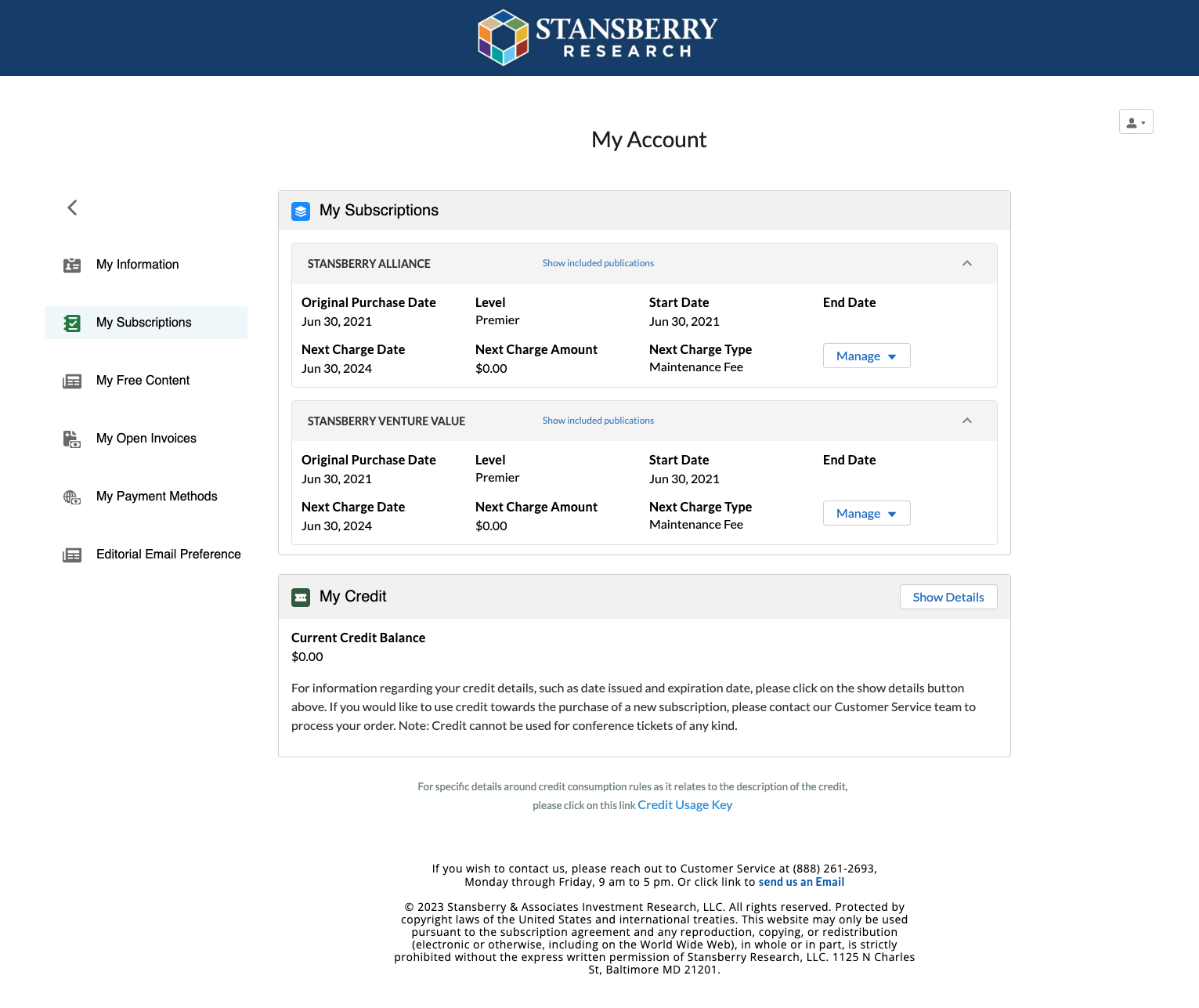
Additionally, you can edit your Marketing Email Preferences in Account Settings. If you click “My Free Content,” you’ll see all of the daily, free e-letters you’re subscribed to. You are able to subscribe or unsubscribe from any of these e-letters by clicking the respective button.
On the subject of billing, any open invoices you may have can be viewed by clicking "My Open Invoices." You can manage your credit card on file by clicking "My Payment Methods". Lastly, Stansberry Alliance Members are able to manage their email preferences for paid articles under the “Editorial Email Preference” tab.