Our Global Search feature is available on every page of the website. It can help you find, articles, company information, and much more. To use the Global Search, simply enter your inquiry in the search field. You can enter keyword, ticker symbol, company name, or phrase, then click the ‘Search’ button at the bottom of the results dropdown. If you’d like to find an exact match, use quotation marks. For example, if you like to find articles related to Dr. Sjuggerud’s Melt Up, you can search “melt up” with quotation marks for an exact match.
When you enter a search into the search bar, you’ll be redirected to our Search Results page (see below). The Search Results page is broken into two sections: Symbol Results and Research Results. Symbol Results looks for the most accurate match to your search, and Research Results searches for the word or phrase you entered in the search. Our Research Results offers the following filters: Publications, Editors, Date, Research Type, and My Subscriptions Only. The Research Results also display the number of results.
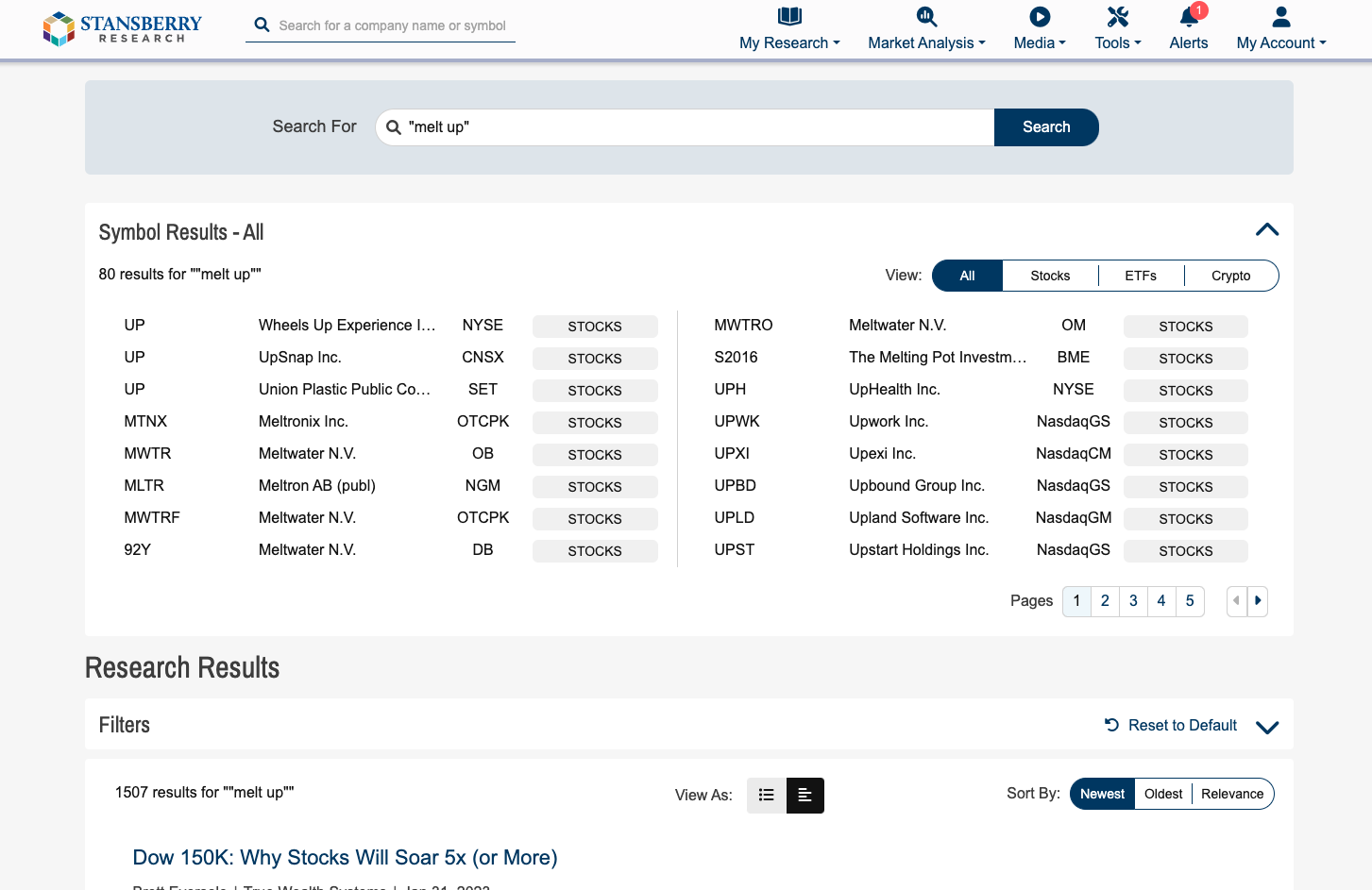
The Global Search also allows you to search and go directly to various pages of the website without visiting the Search Results page. If you want to go directly to the Company Page for a particular equity or ETF simply click on the ticker symbol in the drop down. If you’d like to see a chart for Cryptos or Economic Data, simply choose “Crypto” type the name or symbol, and choose from the dropdown list below, where you’ll be redirected to a chart. Similarly, if you’d like to chart economic data, click on Economic Data and choose from the dropdown selection.